And then there was light. And by light I mean pinterest.com. This site is awesome and let's you organize all your ideas onto virtual "pinboards". Here's what mine look like:
I have a board for: things I want to make for kids or babies, things I want to make for me, things I see online or in stores that I want to make my own version of, craft room inspirations and home inspirations. But your boards could be anything you want and as many as you want.
So you wanna know how it works?
When you sign up for pinterest, you download the "pinmarklet" and drap it to your toolbar. Mine looks like this:
Now when I'm on a blog or website and see something I like, I pin it. For example: say I was on Zara kids website and saw that adorable red flutter tee I previously posted about. I would hit "pin it" and this would pop up:
It searches through the website you're on, and pulls up all the possible images you may be wanting to "pin" or save to your boards. As you mouse over the picture you want to pin, a "pin this" button will appear which you click on to pin. Ovbiously, I chose the shirt rather than the pinterest logo.
Then you get this screen:
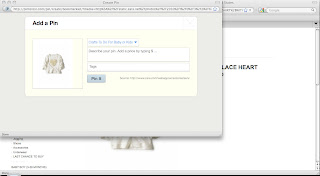
It asks you which board you want to pin it to. See how there's a drop down to choose which board?
You also get the option of creating a new board. Pretty great way to organize your ideas right?!?
Once you pin something, it remembers where you were. So if you pin from a specific blog post, and then a month later click on your pin, it will take you to that exact post again instead of just the newest post in the blog.
The other cool part is you can find other boards you like and follow them. Now when I go to pinterest, my home page pops up with updated pins from me and the boards I follow, like this:
You can also search through the various categories like fashion, home, products and (my personal favorite) diy to find other boards to follow. You can also "repin" something if you see something on somebody's board that you want on your own board.
I probably should have told you earlier but I didn't receive any compensation for this, just once again really love this site! It's such a fantastic way to find new blogs, websites and inspiration. Whenever I get in a crafting lurch, off to pinterest I go!
Right now you can only join by invitation (I know, very exclusive right!?!) because it's in beta mode but I happen to have 6 invites left for any of you that want it! Just leave your email address in the comments and I'll send you can invite. You can also request an invite from pinterest, but that takes a little while to receive.
Once you're there (or if you're already there!) come find me and we can share pins! Here's the link: http://pinterest.com/olympicsleeper/
Oh and I want to apologize to those of you who are already on pinterest and are totally bored with a post about it because you've been on there forever!
Thanks for stopping by and happy pinning!













Thank you so much for telling us about this site. I'd never heard of it before but just might have to start. :-)
ReplyDeletewhat a great idea, i have been using google reader and creating tabs, but you cant see all the photos at once like you can do here.
ReplyDeletethanks
julie
I love Pinterest!
ReplyDeleteHi Taylor! I'd love an invite if you still have one! I've never heard of this. I've got so many things bookmarked, it's hard to find anything. Thanks!
ReplyDeleteanne@amaskellantics.com
Thank you! I just got your invite. I'm off to set up my account and view your pics. I'll be following you as soon as I figure out how, lol. Have a fabulous day! Anne (Yoyos and Candy)
ReplyDeletehello! I just saw this post and it made me so excited. I don't suppose you have another invite free? If so, my email is nelson.ash@gmail.com and I'd love one. Thank you! PS great blog - I just found you today!
ReplyDeletewow - thank you for your speedy reply. I'm looking forward to using this!
ReplyDeleteAmazing post, Thanks for share a wonderful idea...
ReplyDelete